The deadline for full paper submission is 2 October, 23:59 am (Copenhagen/Paris/Madrid time).
Submission instructions
Provided paper acceptance and presence of the author(s) at the conference, the papers will be published by Elsevier in Scopus-rated open access journal Procedia CIRP. Therefore all authors are required to use the template provided by Elsevier for submitting their papers. The paper template can be downloaded here [DOCM format] [PDF format]. When preparing your full paper, please refer to the guideline provided by Elsevier: Guide for Authors. It should be noted that the length of a full paper must be from 3 to 6 pages in the final template format (where the paper size is A4: 210 mm x 297 mm).
You can find additional guidance on how to arrange the layout of your paper in the FAQ.
Authors are required to submit their manuscript as 2 separate files: 1) as Doc/Docx file and 2) as PDF file. Any other formats CANNOT be used for Procedia CIRIP.
The paper template is supplied as a .docm file since it is macro enabled and will be helpful when inserting equations, figures, content etc. However, for production, Elsevier requires the authors to convert the files to doc/docx and PDF format, as those are the only formats supported by the EES submission system.
Please use the Elsevier Editorial System (EES) for your full paper submission. The submission website is located at: http://ees.elsevier.com/procir/default.asp.
Here is a brief recap of the process you should follow:
- Prepare/write your manuscript in the .docm template
- When your manuscript is finalised, save it as (1) a .doc or .docx file format; and (2) a PDF.
- Go to EES submission system to upload your paper with the 2 requested files. Please follow the guidance received in the notification of your abstract acceptance.
If you experience any problems or do not receive any notification acknowledging your submission, please contact us at: lce2018@dtu.dk
IMPORTANT: For both abstract and full paper submissions, you will have to go through several steps. Please follow the instructions provided on EES. On the step “Article Type,” please select “CIRP LCE 2018” (see Figure 1 below). Do the same on the step “Section/Category” (see Figure 2 below). On the step “Request Editor” please select “Alexis Laurent” (see Figure 3 below).
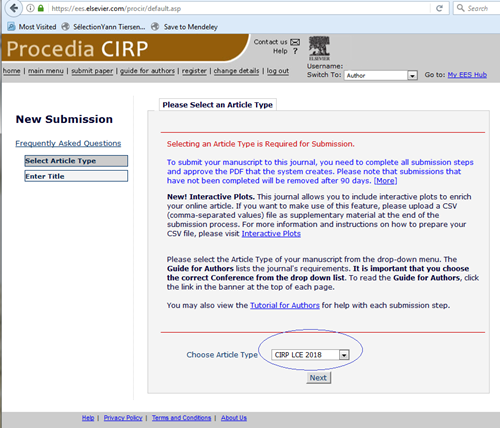
Figure 1: Choose “CIRP LCE 2018” in the “Select Article Type” step.
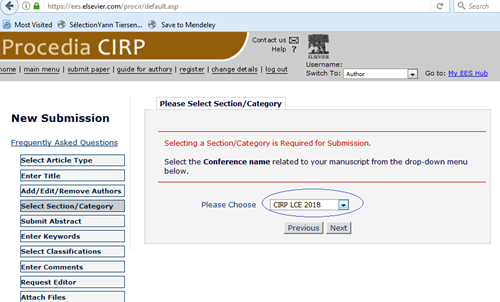
Figure 2: Choose “CIRP LCE 2018” in the “Select Section/Category” step.
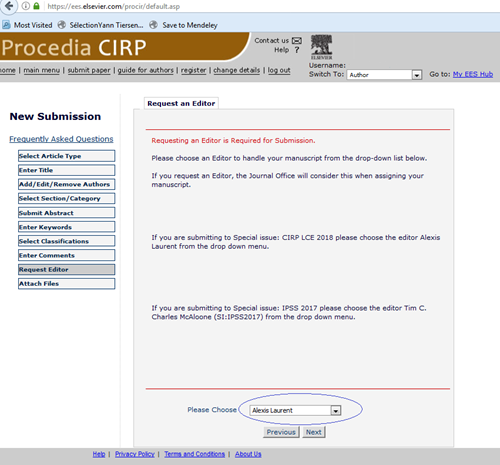
Figure 3: Choose “Alexis Laurent” in the “Request Editor” step.